How to charge the Nintendo Switch console and accessories
Below are methods for charging each of the devices.
- Charge the console
The Nintendo Switch console can be charged in two ways:
- Using the Nintendo Switch Dock
- Directly with the Nintendo Switch AC Adapter
A charge icon will appear on the screen when the console begins to charge..
A full charge takes approximately three hours. *
* This estimate applies when the console is charged in sleep mode.
Using the Nintendo Switch dock
Connect the Nintendo Switch AC adapter (HAC-002) to the Nintendo Switch dock (HAC-007).
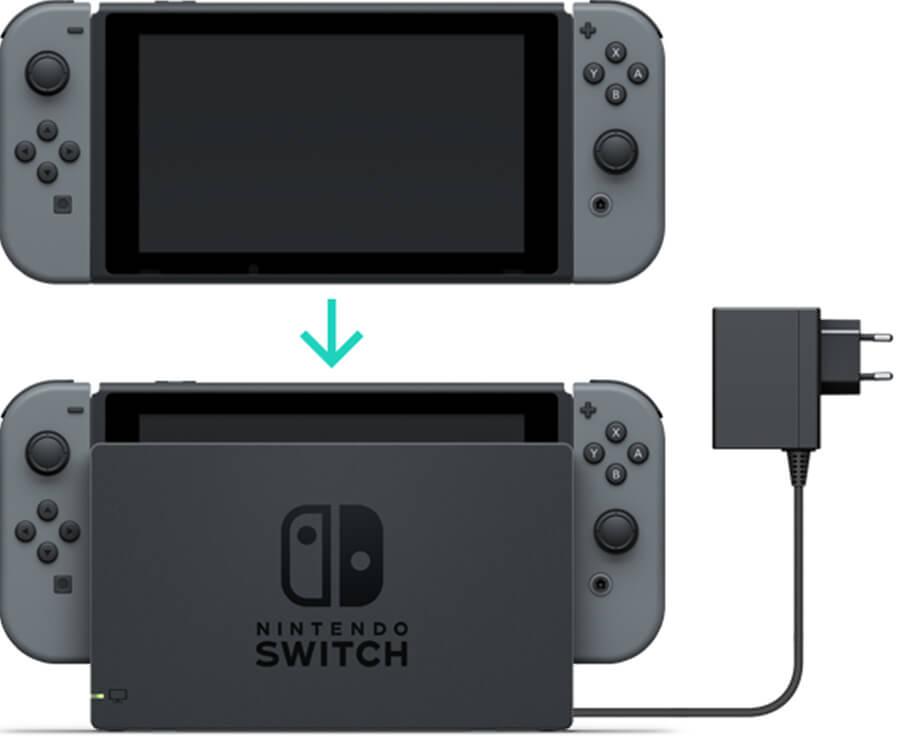
Using the Nintendo Switch AC adapter
Insert the USB plug on the Nintendo Switch AC adapter (HAC-002) into the USB connector on the bottom of the console, then plug the AC adapter directly into a wall socket.

- Charge the Joy-Con controllers
The Joy-Con controllers can be charged in the following ways:
- While attached to the Nintendo Switch console
- While attached to the Joy-Con Charging GripContact us
It takes approximately 3 ½ hours to fully charge the Joy-Con controllers.
Sätta fast dem i konsolen

What happens if I attach the Joy-Con controls to the console when it is not charging?
The Joy-Con controllers will only be charged if their battery level is low.
They will stop charging when about half the battery level has been reached so as not to consume too much on the console battery.
Attach the Joy-Con controllers to the Joy-Con Charging Grip.
Attach the Joy-Con controls to the charging accessory, and then connect it to the Nintendo Switch dock.
A USB charging cable is included to connect the accessory to the docking station.
You will need to connect the docking station to the AC adapter.

You can also charge the accessory by using the AC adapter supplied with the console.
You can charge the Joy-Con controllers by attaching them to the Joy-Con charging grip and connecting it to the AC adapter (HAC-002) supplied with the console.
- Charge a Nintendo Switch Pro Controller
Connect the controller to the Nintendo Switch docking station with the USB charging cable when the docking station is connected to the AC adapter.
The USB charging cable is included with the Nintendo Switch Pro Controller.
A full charge takes about six hours.

You can also charge the controller with the AC adapter that comes with the console.
The Nintendo Switch Pro Controller will charge if you connect it to the AC adapter (HAC-002) supplied with the console.

- Charging Precautions
- The battery life will gradually be reduced with repeated charging.
- Make sure to charge products with built-in batteries at least once every six months. If the batteries are not used for an extended period of time, it may become impossible to charge them.
About changing batteries
Do not try to replace the batteries in the Joy-Con controllers, the Nintendo Switch Pro Controller or the console yourself. Please contact Bergsala Service Center for more information.


 Fire Emblem Collection
Fire Emblem Collection Kirby Collection
Kirby Collection Metroid Collection
Metroid Collection Splatoon Collection
Splatoon Collection
 Super Mario Bros. 30th Anniversary Collection
Super Mario Bros. 30th Anniversary Collection Super Smash Bros. Collection
Super Smash Bros. Collection The Legend of Zelda Collection
The Legend of Zelda Collection



