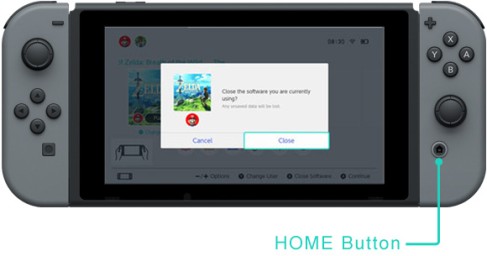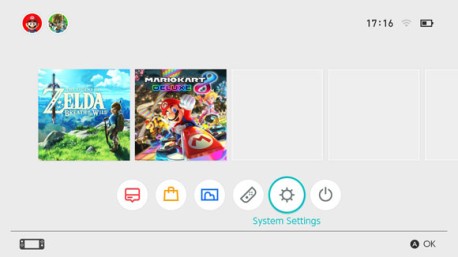Get started with Nintendo Switch
1. Connect the AC adapter
Connect the included AC adapter and turn the console ON
2. Configure the Console
When you start the console for the first time, you will be asked to select certain settings. Attach both Joy-Con controls to the console and follow the on-screen instructions.
3. Play!
There are two types of Nintendo Switch software: a retailer version, which comes with a card that you insert into the console, and a downloadable version that you download and save to the console or a microSD card.
- Play a retail version
Open the card slot and insert the card. Make sure the card is facing the right way when inserting it.
Make sure the game label is facing you, and then insert it into the slot until you hear a click.

The program icon for the inserted game will appear in the HOME menu. Select the icon with your cursor and then press the A button to start the program.
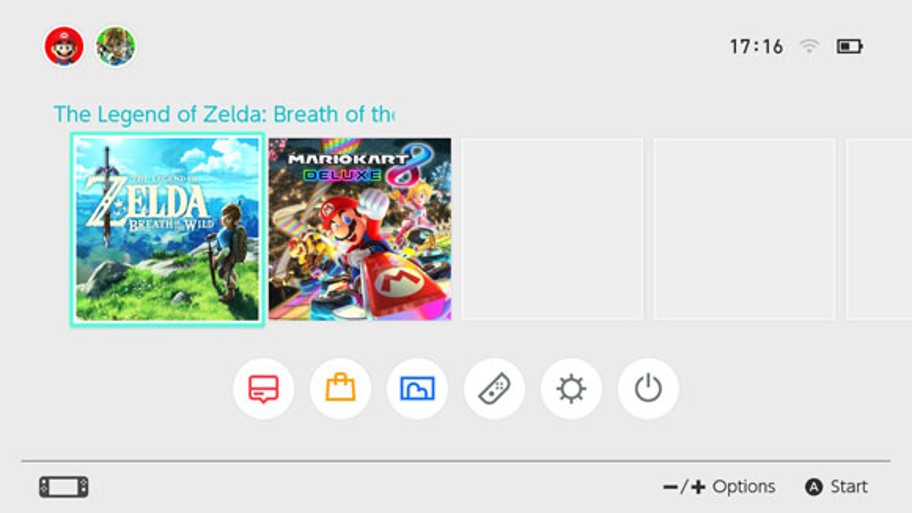
- Close software
When you press the HOME button, the software is paused and you enter the HOME menu. You can close the paused software by selecting it and pressing the X button.
If you are playing a game that requires you to save it manually, be sure to save it before closing the software. Data that is not saved will disappear..
- This is how you remove the game card
To remove the card from the console, open the slot cover and push in the card until it slides out, and then remove it.

- When you have finished using the console
You can put the Nintendo Switch console to sleep when you have finished using it. That way, you can wake it up from sleep mode if you want to use it again and start playing right away.
To put the console to sleep, press the HOME button for at least one second and then select SLEEP MODE..
The battery will last for a few days if you put the console to sleep when it is fully charged.
- Wake the console from sleep mode
Press the HOME button to wake up the console.
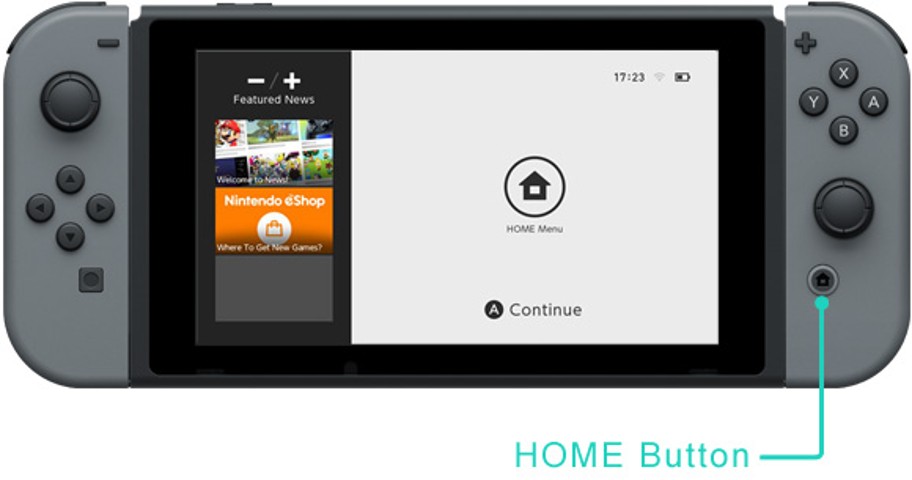
Other ways to wake up the console / put it sleep
- Put the console to sleep from the HOME menu
- Open the sleep menu in the HOME menu.
- Put the console to sleep / wake the console using the POWER button
- Press the POWER button to put the console to sleep or wake it from sleep mode.
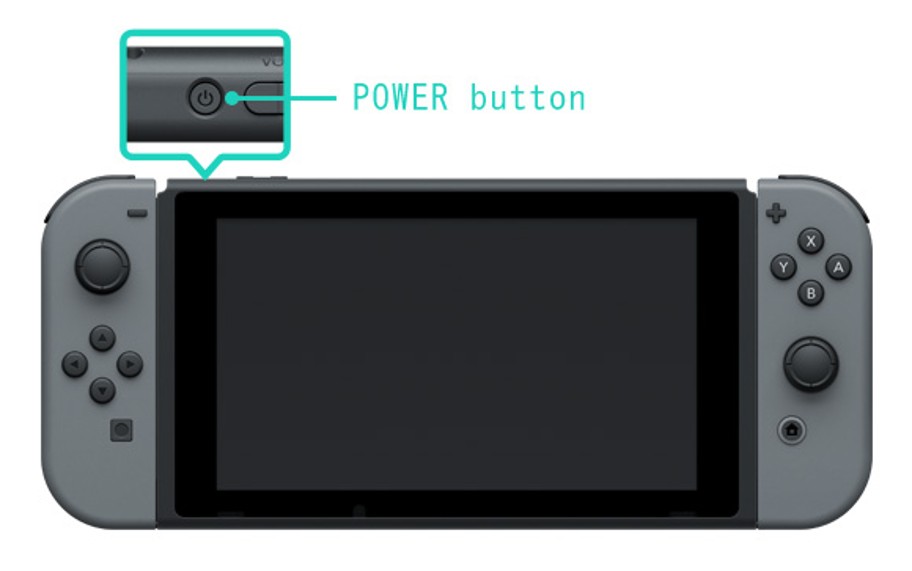


 Fire Emblem Collection
Fire Emblem Collection Kirby Collection
Kirby Collection Metroid Collection
Metroid Collection Splatoon Collection
Splatoon Collection
 Super Mario Bros. 30th Anniversary Collection
Super Mario Bros. 30th Anniversary Collection Super Smash Bros. Collection
Super Smash Bros. Collection The Legend of Zelda Collection
The Legend of Zelda Collection